How To Delete Blog Post On Steemit
For those moments when you want to remove an article forever. Is it possible in Steemit? and it's Blockchain? ........
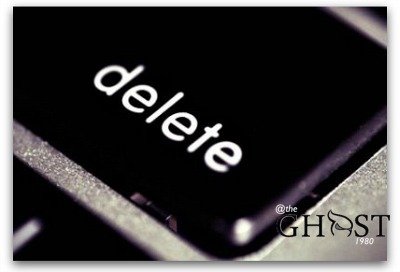
Hello Steemians. I hope you are having a great time in Steemit.
Has it ever happened that you have written an article by mistake? Or maybe the information is no longer valid. There is also the possibility that such information it's not important anymore. Whatever your reasons are, it is important to know that we are writing history in the blockchain. In case you did not know #Steemit is a master piece. Each one of our articles will be written in a blockchain forever.
You mean @theghost1980 that I can not erase, make disappear, delete, or remove an article from my blog once I have published it?
Calm down my little padwan. There is a very simple way to do that. Actually if you haven't noticed, there is no "Delete" button but we can execute the following "trick" to "delete" an article forever.
1. Go to the post you want to delete:
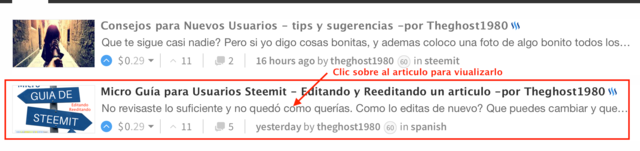
2. Suppose we select the second article. Clicking on the thumbnail opens the article. Navigate to the bottom, just before comments. There you will locate the Edit button:
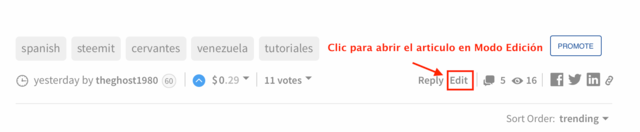
3. Once the article has been opened in Edit Mode. We can delete the title and all the content within the article:
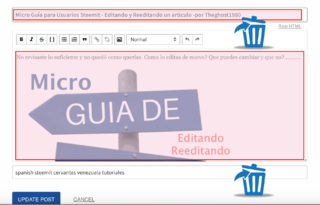
4. Deleting the two sections will look like this:

"C'mon people nothing to show here. Move on"
5. However, if you look at the Update Post button, you will see that it is not activated until there is no content to publish. We must put something allusive to our Terminator operation. We place as title "Article or Post Erased" and as content we can put "Content Deleted". Recommendation: If you have already received votes for the article, I ask you, please write an apology to users or some clarification. You will not want to lose followers because of your lack of commitment and seriousness.
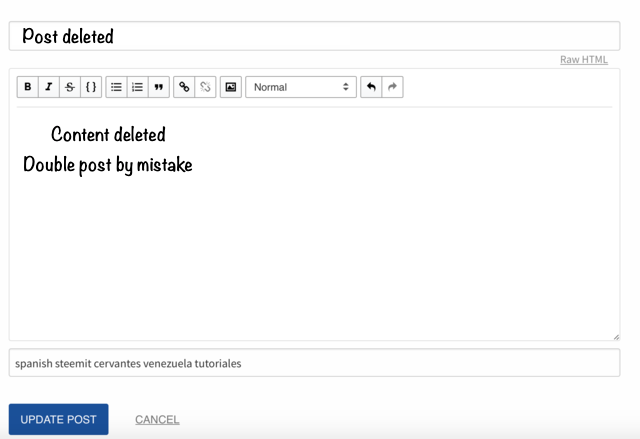
6. The Update Post button is now available. Just press Update Post and the article will be modified by the only actual way to delete an article.
7. If you are just testing this technique or do not want to modify an article, simply press Cancel and you will see a dialog box saying: "Are you sure you want to clear this form?", then hit OK .
Now you may be thinking that you will not need this feature now, but probably, it will be a great help for some day if you need to remove an article that by mistake, or for some other reason, you must remove its title and content. If instead you are asking if there is any other way to completely eliminate an article, I must say that so far none exist. You should understand that even if you think @steemit is a regular social media platform, it's much more than that. Each item is recorded sequentially for the correct handling of the BlockChain technology.
Let's take a look at a live example of a member who has a lot of time on #steemit. Our dear Friend @andrarchy is a very active member of #steemit. From what I could see, unintentionally, placed the same article 2 times:
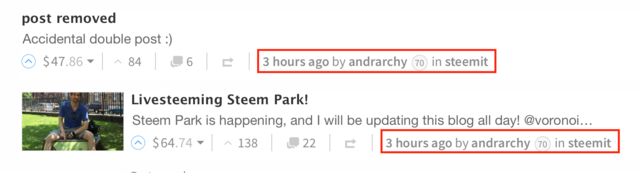
I can infer that he posted the "Livesteeming Steem Park" post twice. Note the time of both and the label to the section they belong to. Once he realized the mistake he decided to correct it and put a clarification. That's the correct way to do things in #Steemit. Thanks @andrarchy those are the examples we need every day in our community.
I hope this article helps you a lot. I thank everyone.

How To Delete Blog Post On Steemit
Source: https://steemit.com/steemit/@theghost1980/micro-guide-how-to-delete-a-post-in-steemit-por-theghost1980
Posted by: merlinawayet1963.blogspot.com

0 Response to "How To Delete Blog Post On Steemit"
Post a Comment